10 mistakes to avoid on Zwift
10 things beginners do wrong on Zwift's smart indoor trainer app. Instantly improve your Zwifting with Manon's top tips
Tom Hallam-Gravells
Online Production Editor
Indoor cycling has changed a lot over the last decade. Gone are the days when we had to stare at a wall as we punished ourselves on a turbo trainer.
Now, we can explore new worlds and ride alongside people from all over the globe. All from the (dis)comfort of our living rooms.
This has all been made possible by the proliferation of indoor cycling apps, but none have proved to be as popular as Zwift. The online platform has become popular among amateur and pro riders alike and thousands of cyclists can be found cruising around its virtual worlds at any given time.
If you want to join this online community or are already a part of it but want to maximise your indoor cycling experience, there are some common Zwifting mistakes you’ll need to avoid.
What is Zwift?
Zwift is an online training platform that transports riders into virtual worlds from their living rooms.
Riders can simply choose to explore these worlds - and with 12 worlds in total, there’s plenty to explore - or they can take part in races, join group rides, or select from Zwift’s extensive library of workouts. Whatever type of rider you are, Zwift has you covered, and the platform has revolutionised indoor training.
Testament to its popularity, the app has spawned multiple words around its name, with anyone who uses the app described as a ‘Zwifter’, or they are ‘Zwifting’.
Since its release back in 2014, Zwift has also expanded into hardware and it now also offers a range of smart turbo trainers. The latest edition to the range, the Zwift Hub One, has helped to make indoor training more accessible than ever before thanks to its Zwift Cog. This uses virtual gearing and is compatible with most 8-12-speed bikes.
How to get better at Zwift
Hopefully, you've started with our beginner's guide to Zwift, but are you getting the most out of your smart trainer and Zwift experience?
Ex-pro cyclist and GCN presenter Manon Lloyd is a big fan of Zwift - "I love Zwift, it's a fantastic way to have fun, get fit and push yourself in many ways" - so we asked her to share the mistakes she made herself when starting out, and things to watch out for on your first rides in Zwift’s virtual worlds.
Avoid these 10 Zwift mistakes, and you’ll soon be training better, riding faster, and moving up the ranks in Zwift races and events.
Need more indoor cycling help or inspiration? GCN's ultimate guide to indoor cycling has you covered with advice and guides on everything from turbo training tech to workouts.

Pedalling on descents
Stop pedalling on descents! If you find yourself on a long descent and you’re in a group, relax. This is the perfect moment to take a breather without losing speed.
Keep an eye out for everyone around you, but you should be able to stop pedalling and stay in the group, and this often means that you’ll travel faster than if you were actually pedalling.
Plus, if you break 58kph, you’ll enter the super tuck – the UCI might have stamped this one out but it is alive and well on Zwift, after all, safety is less of a concern in a Zwift virtual world.
But this isn’t the moment to jump off the bike and stick the kettle on – when the descent ends, you’ll need to get pedalling, and fast. So keep your eyes on the game and be ready to step on the gas when the road levels off.

Indoor training without a fan
If it's winter, and your house is already baltic, you might think you can get away with Zwifting sans-fan. But after a few minutes of pedalling without a breath of wind to cool you down, you’re going to be sweating buckets. Let's just hope you don’t spoil the carpet…
It’s so easy to overheat on an exercise bike. It’ll slow you down, and it’ll be pretty uncomfortable. So get a fan, use it, and watch your Zwift performance skyrocket.

No nutrition or hydration during your indoor cycling workout
The virtual version of you might wear the same lycra and sunglasses as you. They might ride the same bike as you. They might even look like you. But that doesn’t mean you and your Zwift character are one and the same because, whilst they can ride all day and all night without eating a morsel, you cannot.
Hydration and nutrition are just as important on a turbo trainer as they would be outdoors. So make sure you've always got a bottle of water within reach, and if you’re doing a long ride, have some snacks to hand. If you’re entering a race, why not pop a caffeine gel for the extra gains?
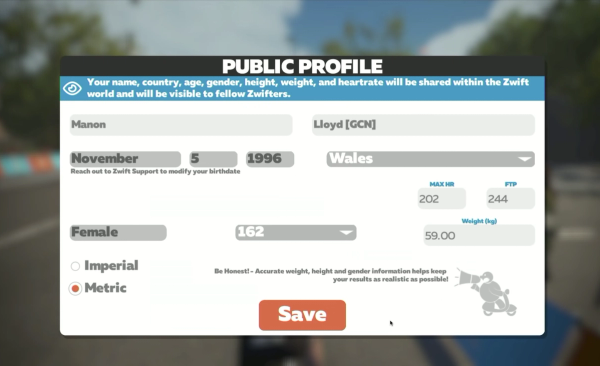
Not giving Zwift your correct FTP and power numbers
If you don’t get your power numbers right, you’re not going to get the most out of Zwift’s ready-made workouts. Zwift adapts the difficulty of sessions to suit your functional threshold power (FTP), so set your FTP number right to get the right training effect from each session.
But don't worry if you’ve set your FTP wrong. You can adjust a session plus or minus 10 watts on any given day, so you can get it closer to where you need it to be. This feature is also pretty handy if you’re having a bit of an off day, and you’re struggling to hit your usual epic power numbers.
If you're unsure what your FTP is then you can take on one of Zwift's ready-made FTP tests. A fitness test probably won’t be a whole lot of fun, but once you've completed it, Zwift will automatically update all your power numbers so your FTP is correct for your next workout.

Not warming up before a Zwift workout or race
Warming up is really important on any ride. But on Zwift, it’s crucial. That’s because Zwift races start really hard, and you’ll be sent straight into the red. Going straight into a hard effort like that is going to be really tough – you’re not going to be as fast as you could be, and you might even do yourself a bit of damage.
So give yourself enough time to warm up before getting onto the start line. If you’re not sure how to warm up properly, have a look at our ready-made warm-up in the GCN Zero to Hero plan.
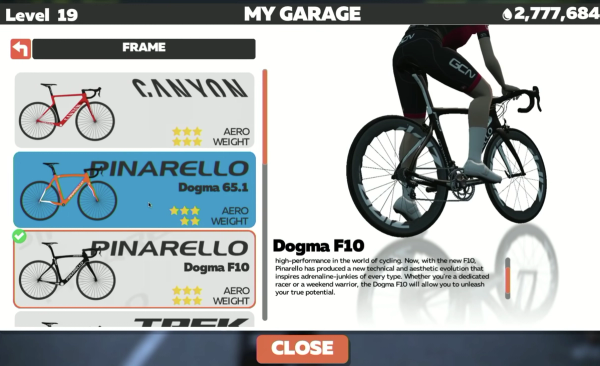
Underestimating bike and kit choice: Use the Tron bike!
Not all bikes are created equal on Zwift. The same is true of different wheels, and even different helmets. So choose your equipment accordingly. If you're doing a hilly route, for example, choose some lightweight wheels and a light frame. Or, if you're doing a fast and flat criterium, go aero.
If you've managed to unlock the Tron bike, first of all, good on you, but secondly, use it! This bike, when paired with a disc wheelset, will save you 67 seconds over a 50-minute course.

Not knowing your Burrito from your Anvil powerups
Whether you're racing or just trying to get one up on your mate, know your powerups. They can make a big difference when used at the right time. Here's a quick run-through of how they work:
- ‘Feather’ - reduces your weight by 10% for 30 seconds
- ‘Draft Boost’ - gives you an increased draft effect for 40 seconds
- ‘Aero Boost’ - makes you more aerodynamic for 15 seconds
- ‘Invisibility’ - makes you invisible to other riders for 15 seconds, as long as you're further than 400 metres away from the finish line
- ‘Burrito’ - makes you undraftable for 20 seconds
- ‘Anvil’ - makes you heavier for faster descending
- 'Steamroller' - reduces rolling resistance for any bike on any surface to match the resistance of a road bike on pavement
Something to remember, though, is that not all powerups are available when you're just riding around on Zwift. Some of them are only available in races and events.

Not reading your competitor's body language
Your competitors are always giving out clues that tell you how they’re feeling, or how hard they’re working. Here’s a couple of things to watch out for:
- If they're on their hoods, they're in the draft behind you
- If they're standing up in the saddle, they’re riding over their FTP numbers
- If their numbers come up in orange, they're over eight watts per kilo
These clues might help you work out whether the riders around you are about to attack, or whether they’re struggling to keep the pace.

Not setting the right trainer difficulty for you and your bike
If you don’t set your trainer difficulty at the right level, you might find yourself struggling to get up the climbs, or running out of gears on the descents.
Essentially, trainer difficulty is the gear at which your trainer is set. You can adjust it by going into settings and adjusting trainer difficulty. It makes a big difference to how climbs feel in Zwift, not because they’re actually easier, but because you’re spinning a lighter gear.
You might need to find the right balance with this though: an easy trainer difficulty might feel great on the climbs, but you might find yourself running out of gears on the descents if you set it too low.
When you're racing, we'd recommend putting the trainer difficulty to around 20-40%. That way, the climb won't feel as steep, but you'll still be able to put some power down on the flat without spinning out.

Entering the wrong Zwift race category
Zwift has race categories for every fitness level, and while it might be tempting to stray either up or down from your ability level, we’d recommend sticking to the races with a field that is a good match for you.
There is nothing worse than suffering like a dog when you enter a race that’s too fast for you. Equally, it's not much fun when you can just ride away from the peloton without even trying. Getting this right is simple once you’ve done an FTP test, so get one done to find the right race for you.


.jpg?w=600&auto=format)








