Indoor training apps all cyclists should know about
We take a look at the fitness apps that can help you get the most out of your indoor training sessions, and make them more enjoyable, too
Alex Hunt
Junior Tech Writer
© GCN
There are lots of indoor cycling apps available
While indoor training used to be a boring process of spinning the pedals while staring at a wall, it’s now become an immersive, social and entertaining experience. That’s great, as indoor cycling now provides a fun and useful alternative to heading outdoors, which is useful over the winter months when you need to escape cold weather, or for time-strapped cyclists who can only fit rides into small gaps in their schedule.
The indoor cycling boom has largely been driven by the growth of indoor cycling apps which now offer a diverse range of functionality tailored to every type of rider. The only problem is, there are now so many apps available, choosing one is enough to cause a headache.
Don’t worry! We’ve pulled together this list of the major indoor cycling apps you should know about, along with some recommendations for who they’re best for.
Read more: Essential guide to indoor cycling 2024
Contents
Jump to:
- Zwift
- Zwift Companion
- Wahoo X
- MyWhoosh
- Strava
- Rouvy
- TrainerRoad
- Training Peaks
- YouTube
- FulGaz
- TrainerDay
- Bkool
- Peloton
- Kinomap
- CycleGo
- Velo Reality
- Best indoor cycling apps for beginners
- Free apps and apps with free trials
- Best indoor cycling apps for dedicated cyclists
Zwift

© GCN
Zwift offers an immersive riding experience across a range of cycling worlds
Perhaps the platform that comes to most people's minds when you think of about indoor training is Zwift. The Zwift virtual cycling world accommodates the needs of all types of riders from casual leisure participants all the way to pro racers. Offering a selection of worlds to ride in, including, London, Paris and Watopia, there is plenty of variety to keep riding indoors interesting and fresh. Zwift is constantly adding and expanding its maps too, so you'll never run out of fresh places to explore, like the recently added 'The Grade' climb.
Read more: Zwift routes & worlds - a complete guide to Watopia and beyond
Zwift also has a training section where you have the ability to select either a specific plan or a bespoke workout from its extensive training library. If you are pairing Zwift with a smart trainer such as the Wahoo Kickr, these workouts will be run under ERG mode, meaning it will hold you at the target power, regardless of gear and cadence.
The platform is also used as a virtual racing hub, with races taking place 24 hours a day, seven days a week that users can join. Zwift offers these races in categories depending on your FTP in watts per kilo, meaning everyone can race at a relatively competitive level. Zwift offers a nicely rounded training, racing and riding package to keep indoor riding fun.
To access Zwift, you will need to pay a monthly membership fee of £12.99/month ($14.99/month), although some indoor trainers are now shipping with a year's subscription included.
Zwift companion

© GCN
The Zwift companion app in action
For those riders that are Zwift users, an essential app to use in conjunction with the virtual cycling platform is the Zwift companion app. Along with displaying past rides and achievement levels, the app will allow you to view and join events that are taking place soon.
For those that like to use the social side of Zwift, the companion app allows you to communicate with those around you, as well as make route decisions on the fly and control camera angles whilst riding.
The Zwift companion app is free to download on Apple and Android devices and makes using the full functionality of Zwift easier to manage whilst in-game.
Wahoo X

© Wahoo
Wahoo X uses its own 4DP fitness test to offer tailored training for users
Wahoo offers a similar platform to Zwift, with its own bespoke app, Wahoo X. This combines in-depth training that goes beyond just cycling workouts, with a more rounded approach to training a complete athlete.
Read more: Guide to Wahoo SYSTM: Fitness tracking and workouts for your smart trainer
Wahoo X offers members training plans and workouts written by professionals for both cycling, strength training, and yoga to enable you to train as a well-rounded athlete. Based off the 4DP fitness test that Wahoo developed, your training will be tailored to your ability, ideal for those looking for more external input in setting their training goals.
To access Wahoo X, a monthly subscription of £12.99 ($14.99) is required or an annual membership of £135 ($149).
MyWhoosh

© Mywhoosh
MyWhoosh currently offers free use of their platform
MyWhoosh feels like something of a newcomer to the virtual cycling world, and it was relatively unheard of until 2023 when it was announced that it would be replacing Zwift as the hosting platform for the e-sports World Championships.
Unlike the other virtual cycling platforms mentioned, MyWhoosh is free to download and use. There is similar functionality between MyWhoosh and other virtual cycling hosts in regards to training sessions, live racing and long-term training plans.
The cycling app, much like team UAE Team Emirates, is backed by the UAE government, with a stated goal to increase fitness and cycling participation across the UAE. One of the notable ways MyWhoosh set out to do this is by offering sizeable prize purses each month for in-app competitions sitting at around $75,000/month.
Making its platform available to a wider audience, MyWhoosh also recently unveiled its new Go app. It is a condensed version of its regular app targeted at users of older PCs and, as it contains exactly the same features, any users of the Go app will get full MyWhoosh access.
MyWhoosh offers a great option for those looking to give virtual cycling a go, without the financial commitment of signing up to a subscription based provider. With the UAE set to hold the UCI Road World Championships in 2028 and with MyWhoosh partnered as e-sports host for at least the next three years, it is a platform seemingly on the rise.
MyWhoosh is free to download on both apple and android devices with an all new PC version of the application.
Strava
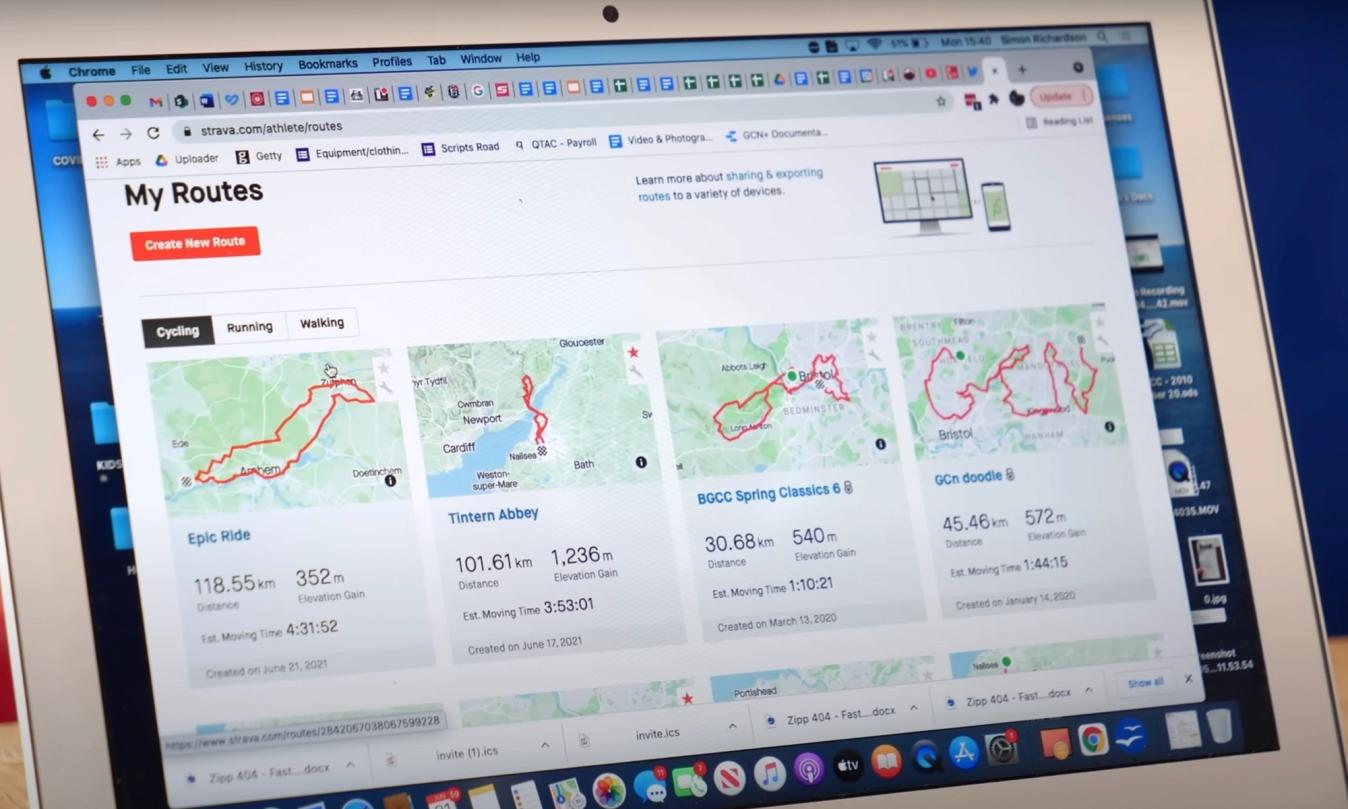
© GCN
Strava has really useful functionality on the road but also has its uses for indoor training too
The fitness app most of us are aware of, Strava, has been around for well over a decade now and has revolutionised how we view training data and keep track of our progress. Strava offers both a free and premium model, with the free version omitting a lot of analytical tool as well as tailored segment leaderboards.
The free version of Strava offers users a training calendar and a base level of analysis of activities. For those that are lucky enough to feature in the top 10 of segment leaderboards you will still be able to see your position and time. However, for the rest of us seeing our ranking on segments is now a premium feature. As a premium user of Strava you get to view your training log, use the route planning features and access the full level of analytics including fitness vs fatigue profiling.
Strava can be a great indoor training tool for both free and premium users, especially for those that use Zwift as their virtual cycling provider. Strava has a whole list of segments from the Zwift virtual worlds allowing you to monitor your progress and best efforts during your indoor training sessions.
From December, 2023, Strava users are able to chat directly to one another after the fitness platform launched a landmark new feature: Messaging. Calls for in-app messaging functionality have been made by Strava users for years – one even started a petition – and it was made possible from Monday, December 4.
Strava is available to use for free, but to access all features a monthly subscription of £8.99 or an annual plan of £54.99 ($11.99p/m or $79.99 annually) is needed. Download the app here: Android, Apple
Rouvy
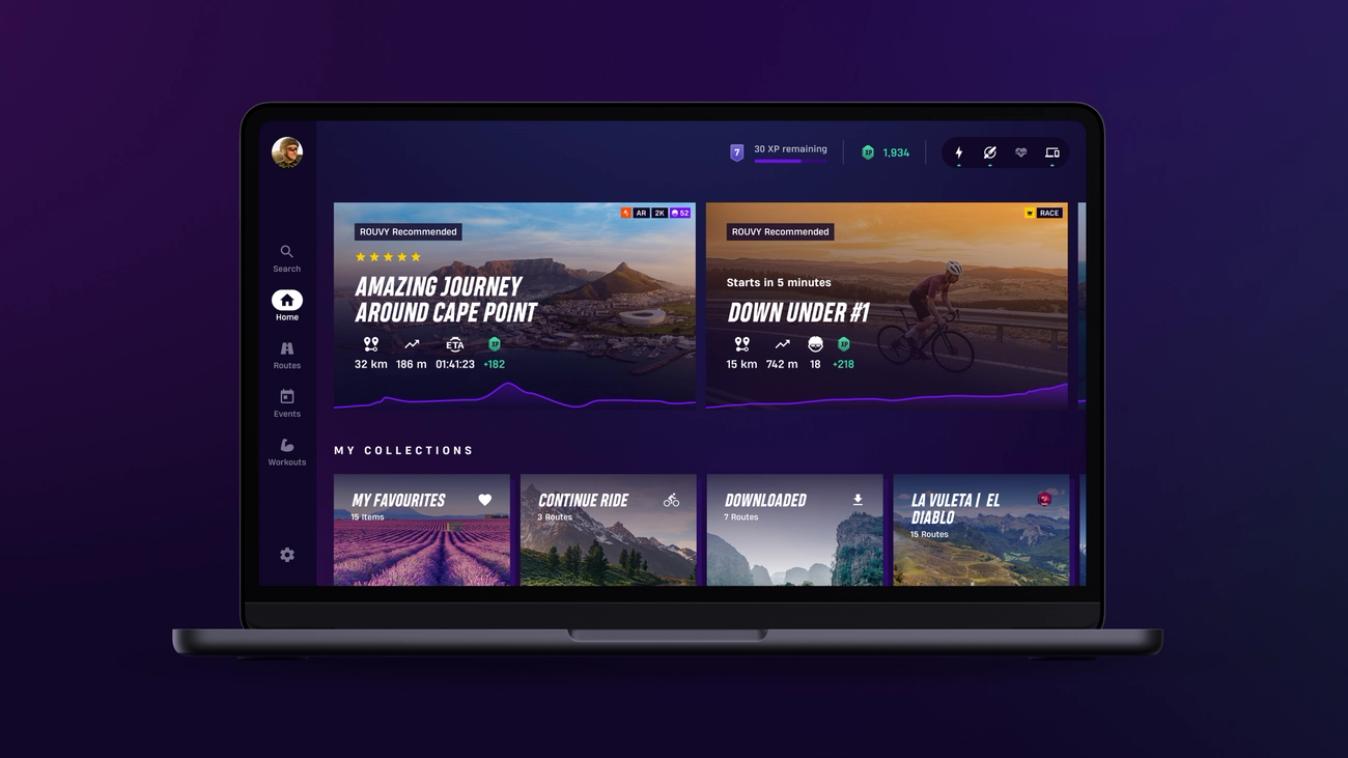
© Rouvy
Rouvy uses real world footage in an augmented reality format to create a fresh take on virtual cycling
Rouvy presents itself as the most realistic virtual cycling app on the market, using real-world roads to base rides on. What sets Rouvy apart from other virtual cycling platforms is that the footage used to accompany a ride is a real-world recording from each specific location.
Rouvy can also be used as a training tool with more than 7,000 workouts in its library for riders to choose from. The app also offers its users training incentives with cash and other prizes for completing in-app competitions, ideal for building some added motivation during the depths of winter.
Read more: Rouvy announces new routes and features ready for turbo training season
The platform offers more than 15,000 kilometres of augmented reality riding from real-world locations, as well as offering in-app racing with other riders from around the world. Rouvy is also a bit cheaper than Zwift or Wahoo X, coming in at £10 ($12) a month. Rouvy can be found for download in both the Apple and Android app stores.
TrainerRoad

© TrainerRoad
Trainer road offers a different take on indoor training, using a graphical display to show progress
TrainerRoad is a little different from the virtual cycling worlds offered by some of the other indoor cycling apps we've looked at, in that it aims to offer in-depth training plans and workouts tailored to the specific athlete. To give such a tailored and specific approach, TrainerRoad uses a machine learning model form of AI (artificial intelligence) to derive the most appropriate training sessions for its users to achieve their goals.
The app has more than 3,000 workouts in its library and over 100 bespoke training plans that can be used to work towards specific goals. TrainerRoad does not have a virtual cycling element like that of Zwift or Rouvy; instead you are shown a graphical representation of the session to follow along with.
TrainerRoad could be a great cycling app for those that are not interested in virtual riding and use indoor cycling as a specific tool to build fitness towards a goal. Membership to TrainerRoad is either an annual payment of £156 ($189) or a monthly subscription of £15.50 ($18.95).
Trainer road can be downloaded to your Apple or Android device via the App Store or Google Play
TrainingPeaks
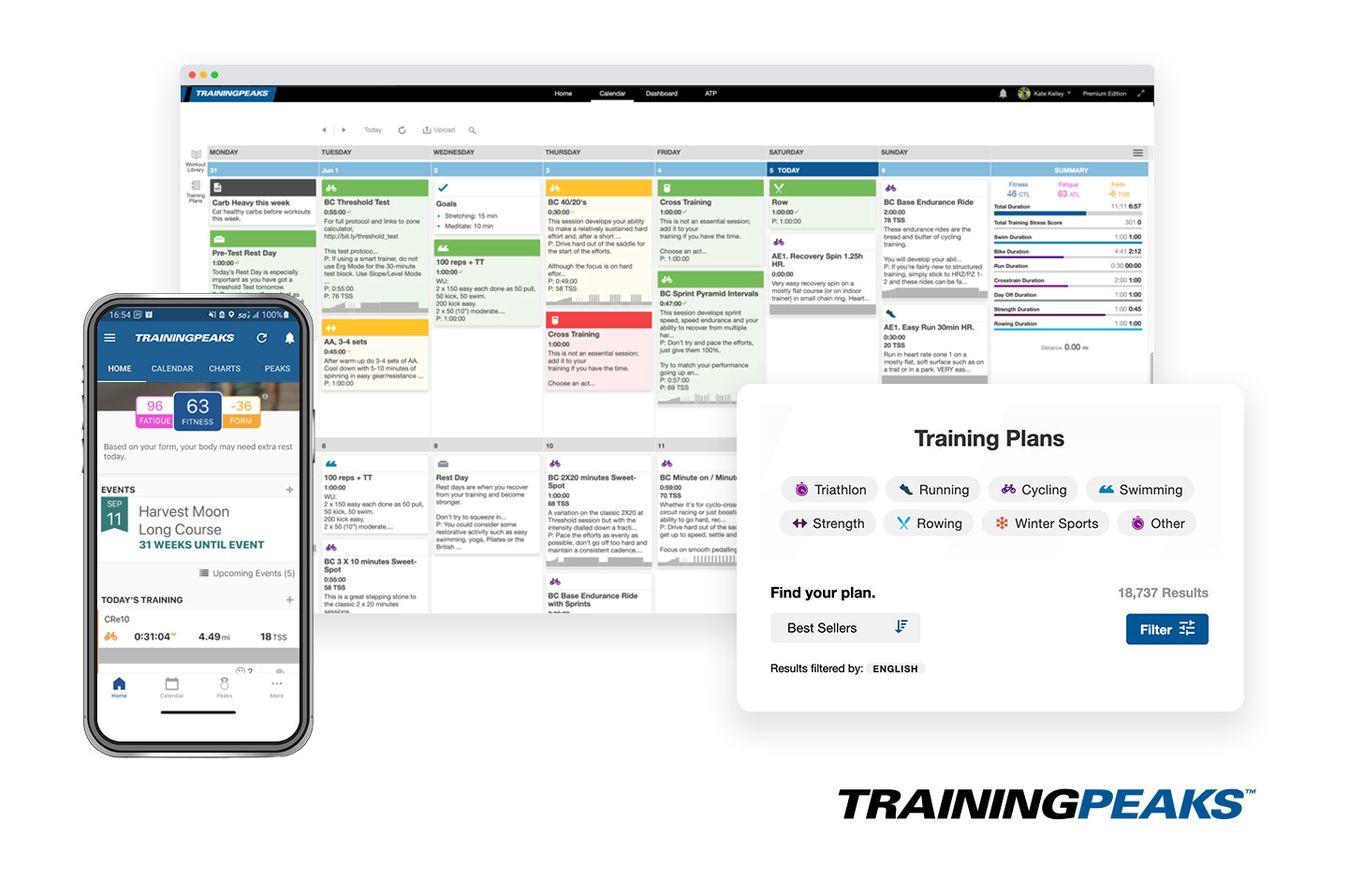
© Training Peaks
TrainingPeaks offers a platform ideal for coached athletes and riders who like to analyse their training
TrainingPeaks offers a great platform for data nerds to go wild, even if it is definitely not an app that is solely for indoor cycling. TrainingPeaks is a software that allows users to set and record training sessions with plenty of metrics to measure progress and fatigue. It can take a little bit of practice to get up to speed with all the data on offer but for those looking to monitor their progress.
The ability to import data from most fitness tracking devices, including Garmin and Apple, directly into a training calendar is hugely appealing to its users. Two of the main metrics for tracking progress on training peaks is CTL (chronic training load) and ATL (acute training load) that together provide a figure called TSB (training stress balance) which is an insight into your fitness versus your recovery.
A lot of coaches like to use TrainingPeaks to set training sessions as it has a good coach-to-athlete interface for uploading and analysing training data. TrainingPeaks also offers its own training plans based around common athletic goals.
Some functionality is available for free with TrainingPeaks. However, to get the most out of it and to have full access to training assets and data, a monthly subscription of £16.50 ($19.95) or an annual membership of £107 ($129.99) is required. You can also buy individual training plans (like these from GCN) that include a basic subscription.
TrainingPeaks is available to download on Apple and Android devices with restricted features available in the free version of the app.
YouTube

© GCN
YouTube is an amazing free training resource where you can ride along with sessions on channels like GCN Training
The original free training companion, YouTube shouldn’t be overlooked as a go-to indoor cycling app. Not only do we have a dedicated training channel ourselves with GCN Training, but there is a whole wealth of cycling content to follow along with, as well as serving as a good distraction during some of the longer suffering sessions in your pain cave.
Watching old race highlights or a bespoke training session can be a great way to cut your teeth in the world of indoor cycling. The beauty of this is that you can simply do it on rollers or an older indoor trainer that doesn’t have all the smart connectivity of some of the more immersive apps.
Youtube is available for Apple and Android devices as well as on smart TVs and desktop.
FulGaz

© FulGaz
FulGaz simulates real-world routes
Based on its name, you could be forgiven for thinking that FulGaz is all about going all-out on your indoor trainer through gruelling training. In many ways it is as the app is home to a wide range of workouts and plans, plus it has additional functionality that allows you to import workouts from other apps such as TrainingPeaks, but this isn’t the app’s main feature.
FulGaz stands out as it uses user-generated videos from real-world routes that are captured alongside power data. These routes come through all across the globe and the app aims to provide a real-world experience from your living room.
This experience can be adapted through three different modes. In the steady mode, the real-world footage plays at the normal speed that it was captured, irrespective of your power output. Reactive mode alters the speed of the footage depending on your power, while the final challenge mode allows you to select a time to beat on the course, which will be represented by a small dot on the route profile. It’s great for those with a competitive edge who like having something to chase.
Fulgaz uses a subscription model with users billed either monthly or annually. In the UK this equates to £11.99 per month or £98.99 per yer. For users in the US and EU subscription costs $14.99/ €12.99 monthly or $125.99/ €112.99 annually.
FulGaz can be found in both the Apple App Store and on Google Play.
TrainerDay
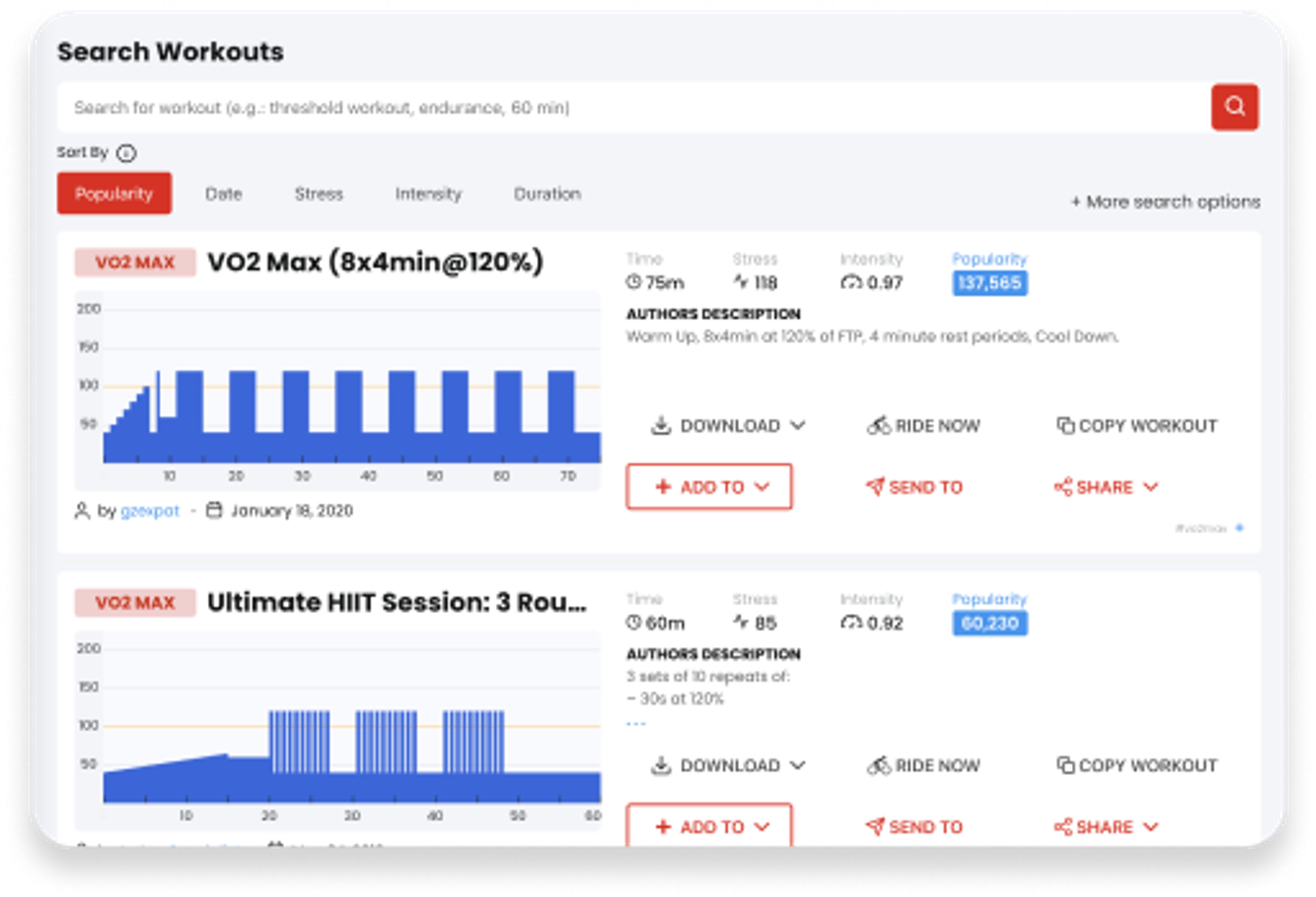
© TrainerDay
TrainerDay allows you to plan your training or select from its library of existing workouts
Creating a training plan can be tricky, even for experienced cyclists, which is where TrainerDay steps in to ease the process. It’s similar in name and nature to TrainerRoad, helping users to create bespoke training plans based around their needs and upcoming events.
When creating a plan, a user will be asked a wide range of questions that the virtual trainer, named Coach Jack, will then use to form the training plan. All of the workouts can also be transferred across to other online training platforms or bike computers for outdoor workouts, so in many ways it acts as an all-round training planner.
Users don’t necessarily have to create a plan and they can simply choose from a wide library of workouts. It’s worth noting that the app is about training and not keeping a user engaged – a ride will essentially constitute following the target power, which will be displayed on graphs. This won’t be for everyone but it’s a great training resource.
There is both a free and premium version of TrainerDay with the premium version of the app costing $3.99 per month or $39.95 per year.
TrainerDay makes use of a mobile app that can be downloaded to both Apple and Android devices.
Bkool
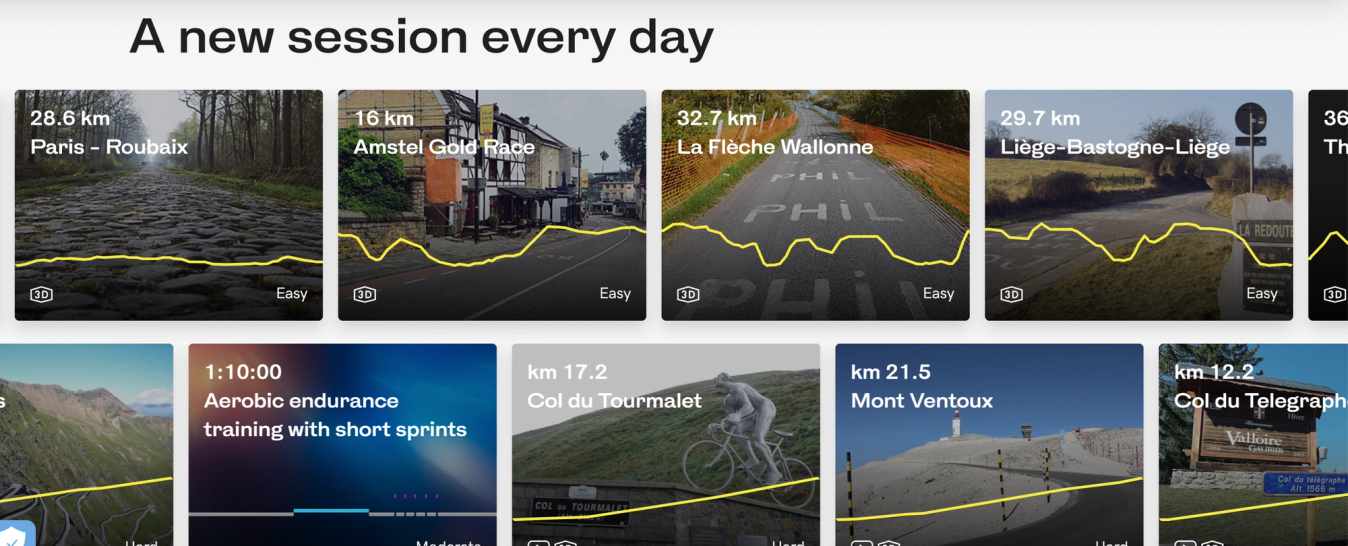
© Bkool
Bkool's library of routes includes sections from some of the biggest races in the world
Bkool follows a similar recipe to other apps by simulating real-world roads. Some of these routes use real-world footage, while others are virtual worlds that simulate real-world routes.
Bkool stands out as having one of the largest libraries of routes available, including from the world’s largest races as well as its most notable climbs, such as Alpe d’Huez, the Stelvio Pass and Angliru. Unlike other apps, users can also choose to ride on one of three velodromes where you can complete an FTP test or take part in events.
The app also has a large focus on training, offering personalised workouts, plus plenty of spin-type classes.
Bkool offers a subscription membership for a single user or as a family which gives access to up to three riders. A single user monthly membership costs €11 or if paid in a single annual instalment of €110. For households with multiple users, the family plan is an option for €129 annually.
If you want to get started on Bkool you can access the app via Google Play or Apple's App Store.
Peloton

© Peloton
Peloton gives you access to workouts both on and off the bike
Everyone will be familiar with the Peloton adverts on television where enthusiastic trainers motivate those following along through workouts. That’s the general premise of the app, but there is much more to it than that.
The Peloton app can be purchased as a part of a package or the standalone app is free. While spin classes are the main feature, there is a lot more packed in, including strength, meditation, yoga, stretching, running and walking exercises, plus much more.
Probably one to avoid for performance-oriented cyclists, Peloton is more about all-round fitness and health, as well as having fun.
If you are looking to get started with a Peloton bike these cost £1,095/ $1,145 for a refurbished bike or £1,345/$1,445 for a new bike. On top of this a monthly subscription is required to access the complete library of training content which is an additional £39/$44 per month.
All of the workouts and programmes can be accessed through the Peloton app which is available for both Apple and Android devices.
Kinomap

© Kinomap
Kinomap is a virtual reality cycling platform
Another addition to this list that aims to bring the real world to the comfort of your living room, Kinomap’s philosophy is "less 'at home', more 'out there'."
Compatible with running and rowing machines as well as turbo trainers, the app is home to a library of routes with real-world footage, most of which are uploaded by users. These vary from only a couple of kilometres all the way to over 50km and the app will alter the resistance on your turbo trainer to simulate the route, as long as you have a smart trainer.
Beyond these real-world and community features, Kinomap has training features too, including coaching videos that function similar to spin classes, plus a workout library. Users can also create their own workouts.
Kinomap offers three options for members to access the platform, a rolling monthly membership €11.99, an annual plan €89.99 or a one-off lifetime payment €429.
The Kinomap application can be downloaded to both Apple and Android devices via their respective app stores.
CycleGo

© Cyclego
Cyclego is mobile cycling app for use with indoor smart trainers
An app many cyclists may not have heard of, CycleGo is still a relatively small app with basic functionality compared to other apps on this list.
It’s essentially completely geared towards training, placing a rider in a virtual world where they complete workouts. A voiceover will help to motivate you and provide tips as you ride.
A pro or a con, depending on how you look at it, is that the app doesn’t connect you to other riders, so it’s not one for social cyclists. However, it can be used offline which is a bonus for those with ropey internet connections.
CycleGo is another platform that offers monthly £9.99, annual £47.90 and lifetime £99 subscriptions. To download CycleGo to your mobile device head to either the Apple App Store or Google Play.
Velo Reality

© Velo Reality
Velo Reality uses real world video as its basis
As the name suggests, Velo Reality is about bringing outdoor rides indoors. The platform transports riders to the outside using real-world footage of routes. There’s currently over 18,000km of roads to explore, so plenty to keep you busy.
It has a very singular-focussed, though, and doesn’t offer other training or workout features. The quality of the videos also varies depending on your subscription, and you’ll have to pay more for the higher-quality footage.
With Velo Reality using real world footage the cost depends on the resolution of the footage you want to use. For 720p video subscription costs €4.95 per month. For 1080p video subscription costs €9.95 per month, €26.99 for three months or €99.50 for a year. The top package from Velo Reality is the 4K subscription that costs €14.99 per month, €39.99 for three months or €149.90 for a year.
Best indoor cycling apps for beginners

© GCN
Pick an app that meets your specific needs
As you can tell from this list, there is an overwhelming number of apps available for cyclists, which makes finding the right one tricky, especially if you’re new to indoor cycling.
However, sifting through the numerous options is easy and the right app will be the one that best matches your specific needs. For most beginner cyclists, the main motivation is having fun, socialising and building some fitness, although the latter part is naturally a by-product of cycling regularly. Apps that have a larger focus on interaction with other cyclists, such as Zwift, are usually the best choice for this.
There may be some riders who have a greater focus on gaining fitness fast, for an event, for example. Apps like TrainerRoad make this process easier by creating specific training plans and altering the workload to match your experience. That’s an important element as it’s easy to fall into the trap of over-training at first.
At this point, virtually every app features workouts so, if you don’t need a detailed training plan, sticking to an app with a social element – Zwift once again stands out here – is the best course.
Best free indoor cycling apps and free trials
Like most things in life, most indoor training apps don’t come for free, although there are some exceptions to this rule.
MyWhoosh stands out, as it is both free to download and use.
Many apps have free trials too, such as Zwift and Wahoo X, while others offer money-back guarantees, like TrainerRoad with its 30-day offer. This gives you the opportunity to test around and find the indoor cycling app that works best for you.
Best indoor training apps for dedicated cyclists
For dedicated cyclists, indoor training is all about making watt gains. Luckily for them, virtually every app has training and workout features embedded within, although some are better for serious training than others.
Apps like Zwift have pre-created training plans which can be great for those who don’t need a tailored plan, but that may not be enough for cyclists who want a long-term training plan that will help them to build towards multiple events throughout the year.
This is where TrainerRoad and TrainerDay come in particularly handy, as they create bespoke training plans based on various factors, including your upcoming events and their importance. They’ll also plan around your availability and previous training history, ensuring a training load that is sustainable.
Are there any apps you use whilst indoor cycling that you think we should all know about? If you do, make sure to share them with the GCN community in the comments section below!













