How to do an FTP test to measure your cycling fitness
Cyclists always talk about Functional Threshold Power (FTP), but what is it, and how do you find out your own?
Functional Threshold Power (FTP) is a critical metric for cyclists, measuring the highest power output an athlete can sustain for one hour. Understanding your FTP is vital for assessing your cycling fitness and determining the intensity of your training. In this guide, we'll walk you through the process of conducting an FTP test, which is essential for optimising your training regimen.
What is FTP?
FTP, or Functional Threshold Power, is the maximum power output a cyclist can sustain for one hour, measured in watts. This is a really important metric for cyclists, as it helps us gauge our fitness level so we can set training zones accurately. Put simply, FTP is the power you can sustain while your body can remove lactic acid from your muscles as quickly as it's produced. Going above FTP means you can't sustain it for long, while dropping slightly below allows for longer endurance.
How to test your FTP
The best way to find out your FTP is with an indoor trainer. It’s a controlled environment, you can take your time to warm up, and when you do the test, you don’t need to worry about traffic, junctions, terrain, or anything else.
If you don’t have access to an indoor trainer or a power meter, we’d suggest picking a local climb and using a stopwatch to measure your fitness. Establish a baseline time on the climb of your choice, then come back and try the climb again as you progress through your training plan. It might not give you an absolute power number, but it’s a great way of comparing your effort against yourself.
You will need:
- Indoor training setup (bike and trainer or a static bike)
- Floor mat
- Table for accessories
- Hydration (water)
- Sweat towel
- Well-ventilated room

Calibrate your power meter
Before you begin, calibrate your power meter.

Warm up for 13 minutes, gradually increasing the intensity
Begin with 5 minutes of easy pedalling to warm up your body, then do 8 minutes of progressive riding. Gradually increase the intensity, pushing the power output up by about 20 watts every minute or 30 seconds until you're pedalling hard.

Rest, then ride some short intervals
Take a brief rest before transitioning to 2-3 minutes of hard pedalling, slightly above the pace you'll aim for in the 20-minute test. After another 2-3 minutes to recover, get out of the saddle for a few short spurts of full-gas sprinting.

Take an extended recovery
Take as much time as needed to recover from the warmup. Spin the legs, take a breather, and take a drink. You might even want to get off the bike and stretch a little.

The 20-minute test
The test is simple: sustain the maximum power you can for 20 minutes. The key here is pacing. Aim to hold a consistent power for 20 minutes, rather than starting too hard and fading during the 20 minutes. Try to avoid spikes or troughs in power.

Cool down
After the test, keep pedalling to help your legs recover. Spin a really easy gear on the bike for a few minutes, just to turn over the legs and keep the blood moving.
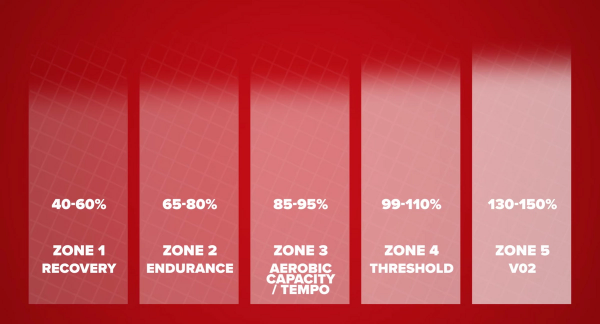
Calculate your FTP
To calculate your FTP, multiply your 20-minute power number by 0.95. This yields your Functional Threshold Power, which you can then use to determine your training zones.
Training Zones:
Zone 1 (Recovery): 40-60% of FTP
Zone 2 (Endurance): 65-80% of FTP
Zone 3 (Aerobic Capacity): 85-95% of FTP
Zone 4 (Threshold): 99-110% of FTP
Zone 5 (VO2 Max): 130-150% of FTP












